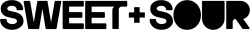The Best Drawing Apps To Have Under Your Radar
With the rise of tablets, especially, the iPad Pro and Apple Pencil 2, digital art has definitely taken a new and exciting turn. This is the new replacement for a box of drawing pencils and a sketchbook. There is simply something uniquely natural about the combination of the Pencil and Pro that makes anyone want to draw, sketch, paint, and take handwritten notes.
Whether you are an enthusiastic digital artist or an experienced pro looking to make more of your Pro and Pencil, here are the apps you should try.
Savage Industries Procreate
This is for beginner digital artists on iPadOS. Procreate is a completely featured drawing app for art creation packed with top-tier highlights. You can import brushes or create your own and edit everything you want.
Celsys Clip Studio Paint
Next on our list of easy-to-use drawing apps is Clip Studio Paint. This is an oldie but a goodie. This is a favorite among illustrators and manga artists. No other app quite matches its ability to make customizable art. It is excellent for line work, inking, coloring, or anything else you could possibly need in a digital illustration studio.
Ginger Labs Notability
This one is for the note-takers out there. Sometimes you just simply need an app custom-built for handwriting and drawing notes to get extra productive. It helps in organizing your notes, making it easy to manage, and not to mention the writing dynamics are smooth and fluid. You can use it for journaling, brainstorming, or project planning.
Whether you are in it for the drawing or just writing, using a tablet and clear-cut line structure can truly get you going.